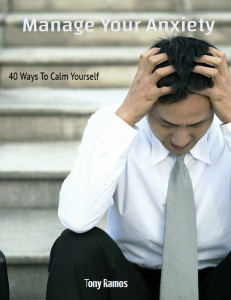How to use Apple Watch to relax
Apple Watch is a great tool to keep on top of your day-to-day tasks and activities, but it can also be used to help you wind down and relax.

Having a smartwatch like an Apple Watch puts everything you need on your wrist. From incoming messages and notifications to calendar updates, fitness apps, music, and more, you can do – and access – it all. But sometimes, all we really need to do is decompress. This is where exercises like breathing and meditation come in. And you can accomplish both with the Apple Watch. Whether you want to do a full meditation exercise after an intense workout tracked on a model like the Apple Watch Ultra or simply take a break with a one-minute relaxed breathing session, it’s simple to do from the Apple Watch.
XDA VIDEO OF THE DAYSCROLL TO CONTINUE WITH CONTENT
How to use Apple Watch to relax
- Open the Mindfulness app, and you’ll see three options: Fitness+ Audio Meditations (if you have an active subscription to Apple Fitness+), Reflect, and Breathe.
- With Fitness+ Meditations, you’ll be taken to a selection of Meditation exercises from Apple Fitness+, with the newest options appearing first — these range from 5 to 20 minutes in length. Select the one you want, and it will play right from the Watch through a connected audio source, like Apple AirPods. You can also initiate this exercise from the Fitness app on your iPhone, and it will automatically sync with the Watch to track stats if you’re on the same Wi-Fi network. You could then even display the Meditation workout on an AirPlay-enabled TV to follow along on the big screen.
- Now, select Reflect.
- You’ll see details about the quick, simple sessions and a note that you can set notifications to remind you to do a Reflect session each day. Tap Continue.
- The session is almost ready to go. First, you’re asked to start thinking about something positive. Tap Begin.
- An array of colors will appear on the screen, moving around in a slow and calming manner so you can simply sit and reflect while watching. Inhale and exhale as the image recedes to a small circle and blooms into a flower, over and over again for 60 seconds.
- Once a Reflect session is done, you’ll see a summary that notes your average heart rate throughout. Tap Done. (You can also view more details about the session in the Health app on your iPhone.)
- Now, let’s try Breathe. Tap the option.
- Read the welcome message and tap Continue.
- Choose if you want Mindfulness to Allow notifications or Don’t Allow.
- You’re reminded to stay still and simply focus on breathing for 60 seconds. Follow the prompts to inhale and exhale, repeating for the minute. An image pulses in kind to help you with the tempo.
- Once again, you’ll see a summary of the session, including your average heart rate. Tap Done.
Note that in addition to the Mindfulness app, you can also download third-party meditation and relaxation apps that work with the Apple Watch. Some of the most popular ones include The Mindfulness app, iBreathe, Headspace, and Calm.
Another simple thing you can do to help you relax is to activate Focus or Do Not Disturb mode on your iPhone. The setting will automatically transfer to your Apple Watch if you have it set to mirror the settings on the phone. This pauses notifications until you are ready to receive them again so you can avoid the constant buzzing on your wrist when you’re trying to focus on a task or take a quick afternoon nap or meditation session.
Focus mode can be customized through iPhone, and you can even create advanced automations so it goes on at specific times, like whenever you start a workout on the Watch, for example. It can even be set to trigger when you enter a specific location, like your local movie theater. This is just one of many features that makes the Apple Watch one of the best smartwatches.
-
Apple Watch SE 2
$219 $249 Save $30
The Apple Watch SE 2 misses out on some inessential features available on higher-end models, such as an Always-On display, fast charging, and ECG. But it’s still the perfect wearable for those on a limited budget.
-
Apple Watch Series 8
$329 $399 Save $70
The Apple Watch Series 8 is the latest smartwatch from Apple. It’s not a huge change from the Series 7, but it offers fresh features like crash detection, a new temperature sensor, and more.
-
Apple Watch Ultra
The Apple Watch Ultra is the highest-end smartwatch Apple makes. It’s not for everybody, but if you spend a lot of time outdoors, are a serious athlete, or just want the ultimate protection, this is the watch to pick.